If we automate our application using C# API of Selenium Webdriver then we need to create a Visual Studio project and add Webdriver reference to that project. In that case we need to download Selenium API for C# from download page of Selenium official site and then add reference to that project or install Selenium Webdriver package from Nuget.org using Nuget package manager. Here we will show on how we add Webdriver reference from Nuget.
Step 1 : Go to Solution Explorer and Right click on Reference and click on Manage NuGet Packages…
Step 2 : Manage NuGet Packages window is displayed.
Step 3 : Enter the text Selenium WebDriver at search text box and press enter from Keyboard
Step 4 : Selenium WebDriver package is displayed at Search list.
Step 5 : Click on Install button.
Step 6 : Latest WebDriver will be installed and added as Reference.
Step 7 : Select Selenium WebDriver Support Classes package and click on Install button.
Step 8 : After finishing installation and click on Close button to close the Package Manager window.
Step 9 : Now verify that all the References are showing properly at the solution explorer.




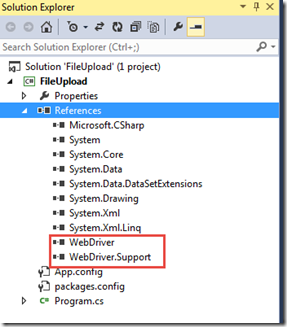
No comments:
Post a Comment